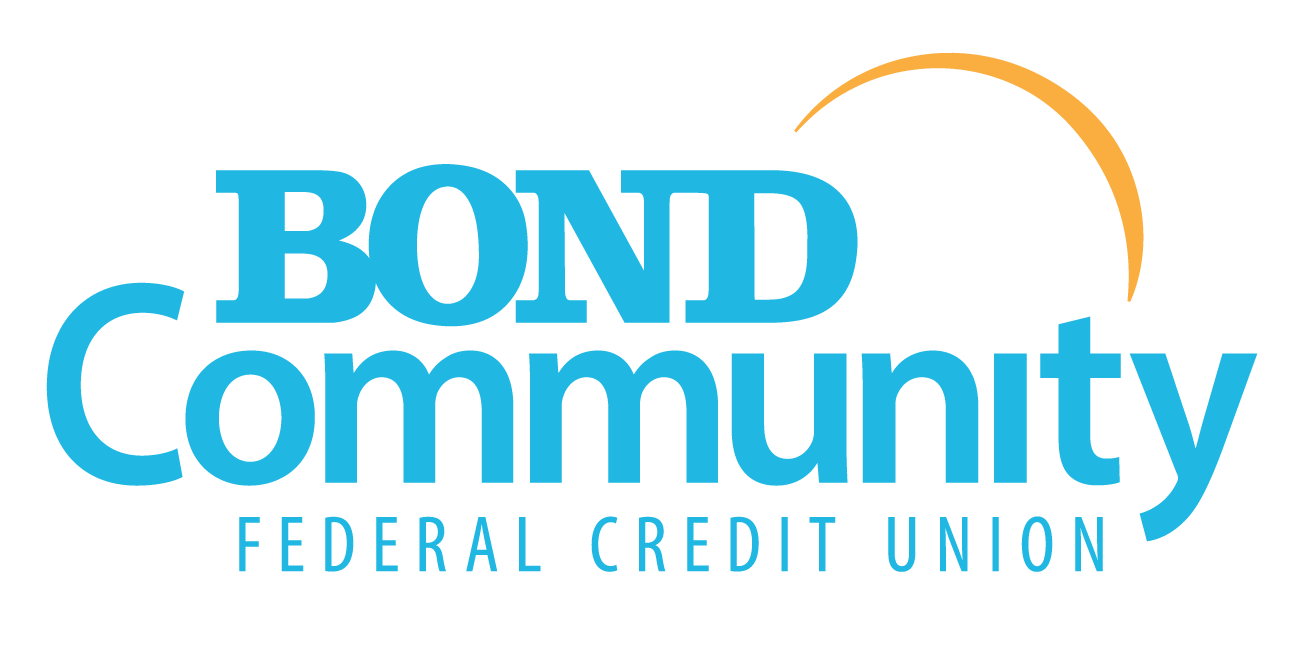Make a Payment
Scroll down for more details and additional payment options.
We're making things easier! Make payments to your BOND Community Federal Credit Union loans and VISA credit cards from your account at other financial institutions with MessagePay.
You can pay from your smart phone, tablet, laptop, or home computer.
Introducing MessagePay: Your Last-Minute Loan Payment Solution!
Life can get hectic, and it’s easy for loan payments to slip through the cracks. To keep you from worrying about late fees, BOND Community Federal Credit Union happily introduces MessagePay, a convenient tool designed for those moments when time is of the essence. With MessagePay, making a payment quickly to avoid late penalties is possible and cost-effective.
Effortless Mobile Payments
MessagePay transforms how you handle your loan payments with us. This cutting-edge platform enables you to initiate payments swiftly from your mobile device through a simple text message, using any bank account you have at another financial institution. It’s the ideal solution for ensuring your payments are on time, especially when you’re down to the wire.
Stay Ahead of Late Fees
With MessagePay, you’re not just making a payment; you’re taking an intelligent step to save money and keep your account in good standing. The small $4.99 convenience fee applied to each loan payment via MessagePay is a cost-effective alternative to a late payment fee, providing you with peace of mind and financial flexibility when needed.
How MessagePay Works
1. Verify Your Account
On your first visit to the payment portal, you will authenticate your BOND Account Number and your Date of Birth.
2. Create a 4-Digit PIN
Once you enter your account number and date of birth, the system will prompt you to create a 4-digit PIN. Store this information in a secure place as you will need this PIN number to verify future payments.
3. Add a Payment Method
On your first visit, you will also add payment methods to the payment portal.
Select "Methods" on the top menu and add new debit cards or bank accounts to pay from.
You can add multiple methods and select a "default" payment method.
You can also use ACH to make an electronic payment directly from a bank account and schedule such payments to be sent automatically each month.
***Please note that you will not be able to use your BOND debit cards or bank accounts***
4. Make a Loan or Credit Card Payment
Once you've added a payment method, you can visit the "Payment" screen to make your payment. Select "Make Payment Now" and a confirmation screen will be shown to confirm you want to make the payment with the selected method.
You can also use ACH to make an electronic payment directly from a bank account and schedule such payments to be sent automatically each month.
5. Future Payments
After you use MessagePay the first time, you will receive a loan payment text reminder, and you will reply “Pay” to the same text. You will be then asked to enter your PIN to verify your account. Once completed you should receive a loan payment confirmation text.
You can opt out of our text message service by texting “STOP” if you prefer.
If you opt out of the text message reminder, you may still access the MessagePay payment portal by clicking on “Make a Payment!” to make payments, but you will not be able to make a payment via text message.
After the first payment is made through this service, you will be able to reply “Pay” to the text reminder. You will be asked to enter your PIN to verify your account, and your payment will be complete. You will receive a confirmation text for each payment.
MessagePay Benefits
Transaction fee to use MessagePay is only $4.99;
Encrypted information guarantees your information is secure;
Convenient ways to pay from an external account: text, website, online and mobile banking;
Payments accepted from savings accounts, checking accounts, and debit cards.
Frequently Asked Questions
What is MessagePay?
This service lets you make your BOND CFCU loan and VISA credit card payment using an account (including checking and savings accounts) or debit card from another financial institution. Once enrolled, you'll receive a text message with the amount of your next loan payment and the day it's due. You can reply “Pay” to the text, and review your payment details and options.
Is there a fee for this service?
Yes, there's a $4.99 convenience fee for each loan or credit card payment made.
How soon are payments posted to my loan or credit card?
Loan and VISA credit card payments are posted to your loan on the same day you successfully submit it through MessagePay.
How do I make payment without being charged a fee?
There are several ways for you to pay your BOND loan or BOND VISA credit card without paying a fee. Please see below for “Other Ways to Pay Your Loan with BOND” and “Other Ways to Pay Your BOND VISA Credit Card.”
Can I use my BOND CFCU debit card or BOND CFCU bank account to make a payment?
No, you cannot use your BOND CFCU debit card or bank account, since you can make your payment via online banking (Virtual Branch,) mobile banking, or audio response — all with no fee.
Will I be able to make payments on multiple loans?
Yes. If you have multiple loans with BOND CFCU, you can select the loan you wish to make a payment for from a drop-down list.
Am I able to schedule future payments?
Yes. You can use ACH to make an electronic payment directly from a bank account and schedule such payments to be sent automatically each month.
How will I know when a loan or VISA credit card payment is due?
You will receive a text message three (3) days before your loan payment is due. You should also receive a courtesy reminder four (4) days after your due date if no loan payment is received.
How can I pay my account via text message?
Once you receive a text reminder, you reply “Pay” to the same text. You will be asked to enter your PIN to verify your account. Once you have completed this process, your payment will be complete.
NOTE: You will have to set up a 4-digit PIN and preferred method of payment prior to using text payments. You may not pay using any credit card, BOND debit card or BOND account. Please click on “Make a Payment!” to verify your account, set your payment methods, and make a payment.
If I opt out of receiving text messages, can I still pay my loans and credit card online?
Yes, you will have to access the payment portal by clicking Make a Payent!” on our website, our online banking (Virtual Branch,) or mobile banking. However, you will not receive any text notifications regarding payment reminders, and you will not be able to make a payment via text message.
Do I need to set up MessagePay if I already have automatic payments set up for my loan?
No. Members who have automatic payments already in place can disregard the monthly MessagePay alert.
Is the MessagePay payment portal safe?
Yes. MessagePay will direct Members to a third-party site that is completely secure.
Can I pay with a credit card?
Sorry, BOND loan and BOND VISA credit card payments cannot be made with any credit cards.
Other Ways to Pay your Loan with BOND
Scroll down to the next section for BOND VISA Credit Card payment options.
Option 1. If the funds are available in an account with us, log in to your Online Banking/Virtual Branch or Mobile App and transfer the payment to the loan. You can do this every month, or set it up for recurring transfers. You can use the “Custom Recipient” option to transfer/pay to another BOND account number.
Option 2. Log into online banking at your other financial institution, access the transfer menu and register your BOND account for transfers (i.e. Account-to-Account transfer, My account at another bank.) Follow the steps to confirm the account and then set up the recurring/automatic transfer.
Option 3. Log into online banking at your other financial institution and set BOND Community FCU for bill pay.
The information you will need is:
BOND Community FCU.
P.O. Box 5286.
Atlanta GA 31107-0286 (please enter the 9 digits for the zip code!)
Ph. 404-525-0619
Routing number 261073591
Your loan number
If you decide to use the bill payment service with your other financial institution and our credit union name does not appear in the list of companies available to make payments, please click on "Other", "other," "not listed" or “enter manually.”
Option 4. Visit our website at www.bondcu.com, or our mobile app, and click on “Make a Payment,” then review the instructions by scrolling through the page and when you are ready, click on “Make a Payment Here!” Please note that a service fee applies when using this option.
Option 5. Sign up for our online banking/virtual branch, and then download the mobile application. In the app, you can make a mobile deposit, and once the funds are available, you can log in and transfer the funds from your savings or checking account to your loan.
Option 6. Mail us a check to:
BOND COMMUNITY FCU
PO BOX 5286
ATLANTA GA 31107-0286
Please include your account/membership number followed by the loan number on the front or back of the check.
Option 6. Visit a Shared Branch near you and make the payment. To find a shared branch, click here.
Option 7. Visit our main branch from Monday to Friday from 10:00 a.m. to 5:00 p.m. at:
433 Moreland Ave NE.
Atlanta, GA 30307
Other Ways to Pay your BOND VISA Credit Card
If at any time you have any questions about your VISA credit card or would like to make a payment,
please call the phone number on the back of your card! 1-866-419-8477.
To make the monthly payment of your VISA Credit Card with BOND Community FCU (on the 1st of each month until the 2nd so that you are not charged for late payment) you can use one of the following options:
Option 1. If the funds are available in an account with us, log in to your Online Banking/Virtual Branch and transfer the payment to your VISA credit card account. You can do this every month, or set it up for recurring transfers. You can use the “Custom Recipient” option to transfer to another BOND account number.
Option 2. Set up BOND Community FCU for bill pay service through online banking from your other financial institution.
Please make sure to schedule the payment at least 5 business days before the payment date with us.
The information you will need is:
B.O.N.D. COMMUNITY FCU
PO BOX 2711
OMAHA, NE 68103-2711
Ph 404-525-0619
Please note that this postal address is used only for VISA credit card payments.
Routing number 261073591
Your VISA credit card number
If you decide to use the bill payment service with your other financial institution and the name of our credit union does not appear in the list of companies available to make payments, please click on "Other", "other" or "not listed."
With this service, you can schedule the payment to go out automatically as often as you choose, or you can choose when to send it each month.
Remember: this must be set up from the online banking site of your other financial institution, not BOND CFCU. The first time you schedule the payment, please use online banking from a computer or from a web browser, and not from the other financial institution's phone application. After the first payment is made, you will be able to use that bank's phone app.
Option 3. Sign in to your BOND Online Banking (Virtual Branch) on a computer or web browser (not the app). On the "Accounts" landing page scroll down and click on + Loans (or + Linked Accounts.) Find your credit card on the list, click on it, and press “Continue” on the pop-up warning.
The Credit Card portal will open in a separate tab/window (You might need to disable pop up blockers.) Then, click on Payments in the submenu to schedule a one-time payment, or to set up AutoPay. You will need your other financial institution's routing number and your account number. Payment can be scheduled up to 30 days in advance.
On our VISA portal, you will also be able to view your current balance, due date, credit limit, and available credit; view current and prior statements detailing all transactions, sign up for electronic statements, view pending transactions, and most importantly, you will be able to obtain REWARDS for using your Credit Card!
Option 4. Visit our website at www.bondcu.com, or our mobile app, and click on “Make a Payment,” then review the instructions by scrolling through the page and when you are ready, click on “Make a Payment Here!” Please note that a service fee applies when using this option.
Option 5. Call the phone number on the back of your credit card: 1-866-419-8477, press 1 for English or 2 for Spanish. Press option 6 and follow the instructions.
Option 6. Register at our virtual branch, and then download the mobile application.
In the app, you can make a mobile deposit, and once the funds are available, you can transfer the funds from your savings or checking account to your VISA credit card account.
Option 7. Send a check to our VISA processing center:
BOND COMMUNITY FCU
PO BOX 2711
OMAHA, NE 68103-2711
Include your account number on the front or back of the check.
Please note that this postal address is used only for VISA credit card payments.
Option 8. Visit a Shared Branch near you and make your VISA credit card payment over the counter.
To find a shared branch, click here.
Option 9. Visit our main branch at:
433 Moreland Ave NE.
Atlanta, GA 30307
From Monday to Friday from 10:00 a.m. to 5:00 p.m.